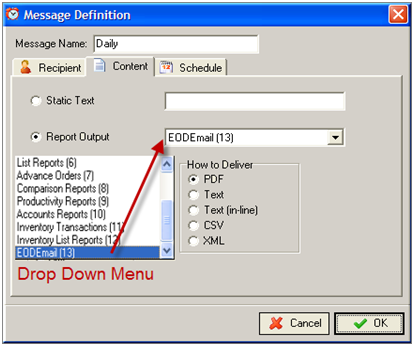
Previous Topic "Recipients Tab"
The content tab has two fields: Static Text and Report Output. You must choose between the two options. The selection will determine the information sent to the recipient:
Static Text - type a message in if you intend to use RM trigger to send an alert (i.e. Deletion amount, # of Void Checks, etc.). The message typed in the field currently has no function other than an alert requires a content message.
Report Output- with RM Alerts you can select a report folder from the RM Report Module to send at a predetermined time. You can also select the format the report will be sent in. Because all reports in a folder will be sent, it is suggested you create custom folders in the RM Report Module in advance. Make sure to test these reports through RM Reports when you set up the report group.
When selecting this option, the screen form setting will change. Click on the drop down menu to select a report folder. Next you will need to select a report format in the “How to Deliver” section. PDF is the default format. It is important that you choose a format that you know the recipient can open and read
Previous Topic "Schedule Setup Form (Trigger)"